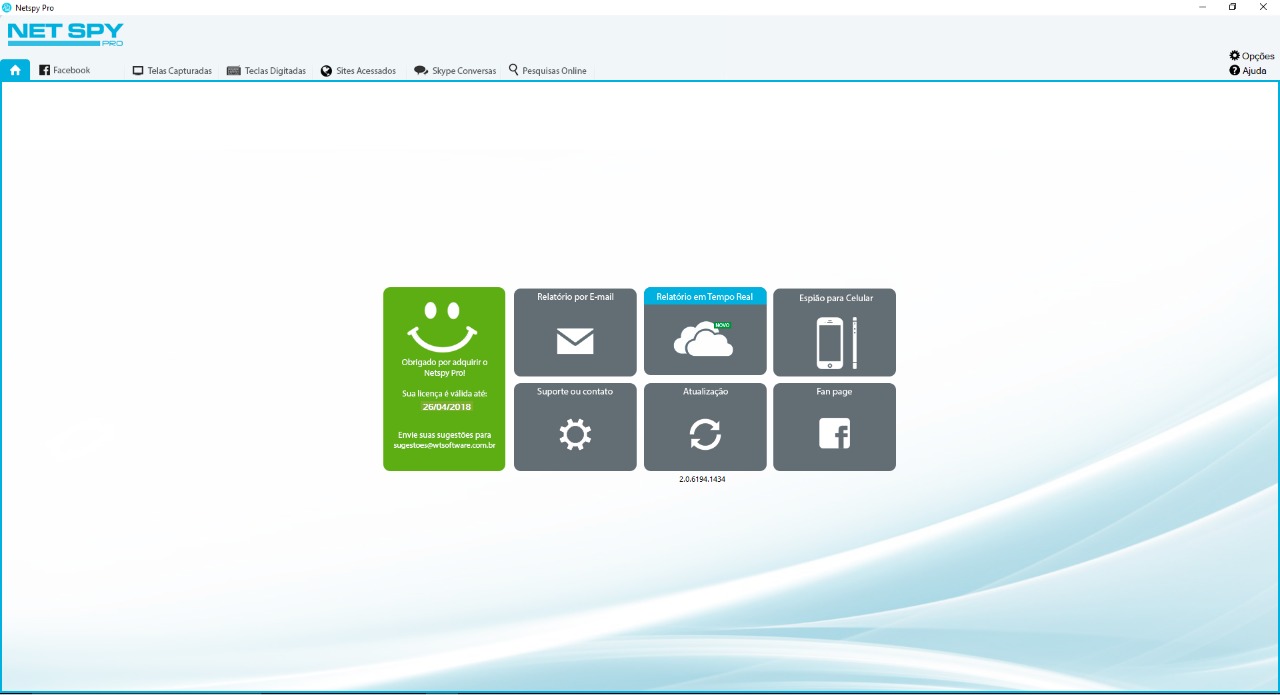Buy License
Netspy Pro Documentation
Netspy pro settings
You can customize Netspy Pro so that it matches the optimal monitoring for you:
Set up Email
-
Setting up email: After accessing the program, go to Options and the following screen will appear:
Aqui, você tem um campo onde irá colocar o seu email para que o programa possa enviar os relatórios de monitoramento diariamente. Basta colocar o seu email no campo indicado e clicar em enviar agora.
After that SAVE and that's it! The reports will be forwarded to the email registered within the program.
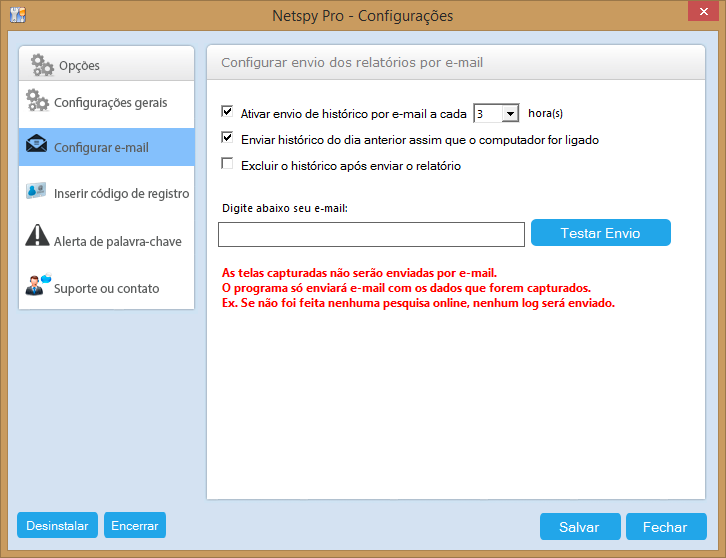
-
Changing password: Just put the new password in the field, then repeat the same password. Then click SAVE, a message will appear that the password has been changed successfully!
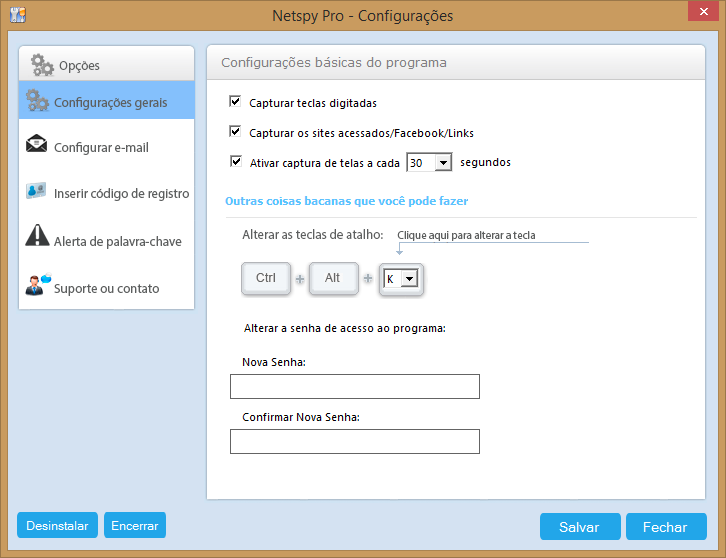
-
Activating Netspy Pro: After completing the purchase of the program you will receive an email from us with the license number to activate your program, put it in that field and activate the program!
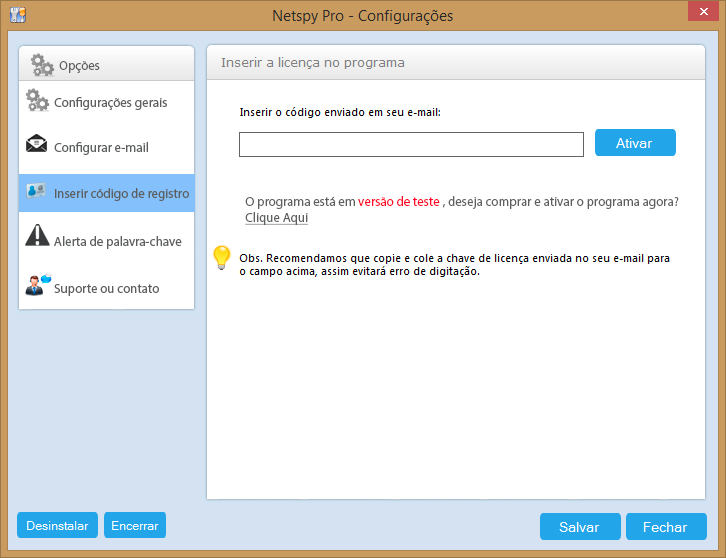
-
Configuring Keyword Alerts: You can configure Netspy pro to always send you an alert email every time it finds a certain word on your computer, example (Sex), every time that word is found the program will send you a keyword alert found, remembering we strongly recommend that you do not use common words, otherwise you will receive many emails and fill your inbox, so be careful with the words to add.
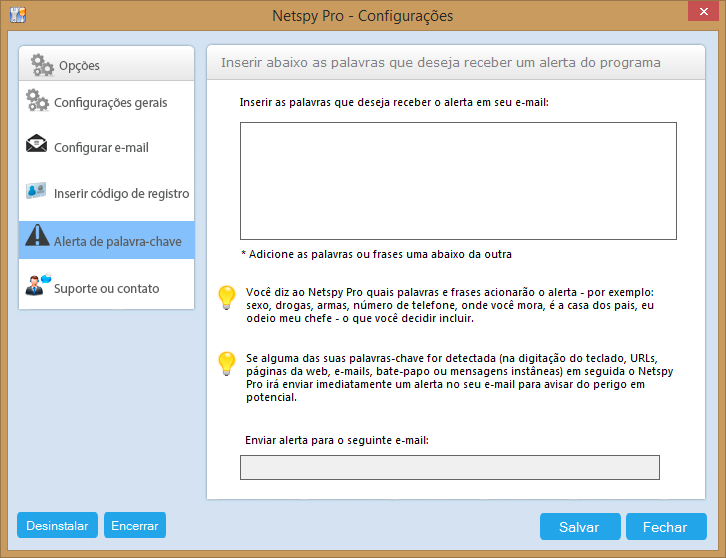
Important information
See the operating system compatibility that Netspy Pro supports
Warning: The trial version does not expire. By installing the software for free on the machine, the program will monitor all activities, but daily you will have partial access to the registered content. For full access, purchase the license in our Online Shop.
The Program with the licensed version goes according to the time of the license purchased.