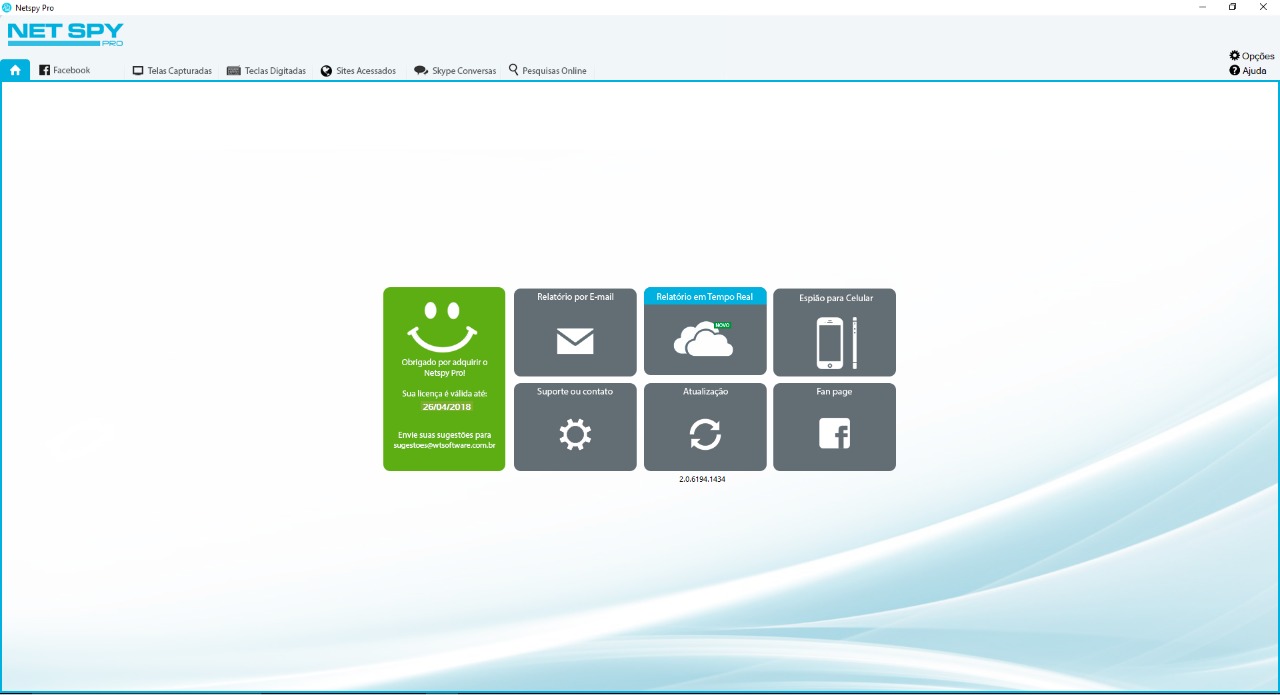Buy License
Netspy Pro Documentation
Introduction
Netspy Pro is a computer spy program and it is possible to monitor typed keys, viewed screens, accessed websites, online searches, Facebook profiles and Skype conversations.
The Software
Installation in less than 2 minutes, simple, easy and all in Portuguese, the program has a trial version so you can install on your computer and test all the features of the program, if you have not yet downloaded, please click the button below.
Download the Program Now
- After downloading the program, you have to run the downloaded file on the computer, it is the hidden installer of the computer spy program, Netspy Pro.
- Once you open the Netspy installer for the computer spy program you just have to click on advances, accept the terms of use and complete the installation.
- After completing the installation of the program, it is necessary to register a password to access the program whenever you need to use it (we recommend to write down the password and the shortcut keys to enter the program, which are informed when you register the password).
- The program already installed in a hidden way, after installing the program just go to the downloads folder and delete the executable of the program that downloaded, depending on the browser it can save or not download, so it is good to check, if you just delete and ready, the program is installed and hidden on the computer.
Important information
See the operating system compatibility that Netspy Pro supports
Attention: Netspy pro is compatible with Windows 7, 8, 8.1 e 10 the other versions the program is not compatible.
Picture of Netspy Pro installed on your computer